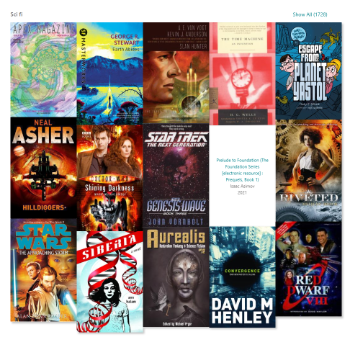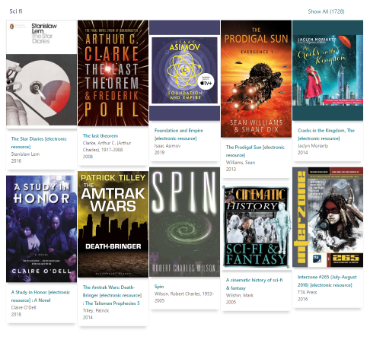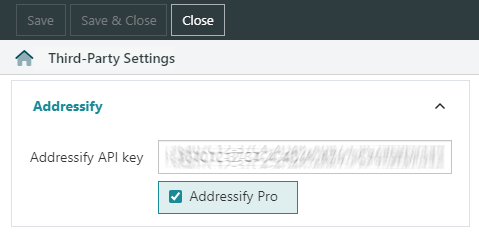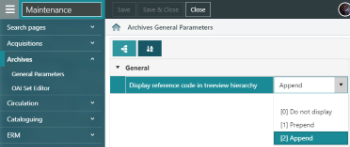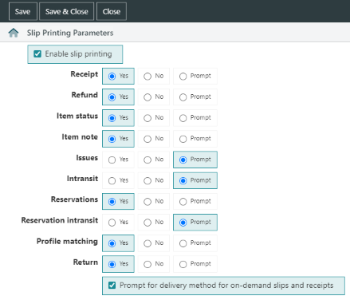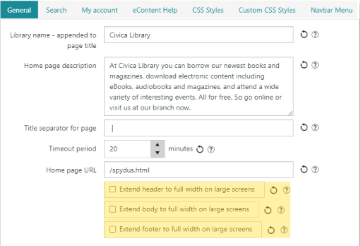Masonry view container type
The new Masonry view container type is similar to the Masonry list container type (added in previous release 2023R2), but where the Masonry list type only supports content that is specifically added by the user (individual images and their accompanying rich-text description), the Masonry view type allows the tesselated card container to be populated with records returned by a Spydus query or list.
|
Masonry view - flip parameter enabled Description displayed on reverse |
Masonry view - flip parameter disabled Description displayed below |
All cards will have a uniform width and a fixed number of columns based on the screen size, but vertical spacing - dependant on image scaling and description length - will produce the tesselated masonry effect.
Flip, Auto flip & No gaps parameters for new card container types
Three new parameters have been added for additional functionality in the new Image list, Masonry list, and Masonry view container types. Each of these containers displays an image and accompanying descriptive text on the face of a card.
- No gaps - No padding will be inserted between cards
- Flip card - Enabling this parameter will display the image (or cover art) on the front side of the card, and the descriptive text on the reverse. Moving the cursor over a card will flip it to display the description
- Auto flip - Cards will still flip when moused over, but a single card will also automatically flip (and iterate through the list) at the specified Flip interval
If the Flip card parameter is not enabled, both the Text heading and the image itself will be a link to the URL.
If the Flip card parameter is enabled, mousing over the image will flip the card and the Text heading will be a link to the URL.
|
Due to the way the Masonry view container is populated, the gap and flip parameters are configured in the query URL. In the URL Builder in Container properties;
|
Anonymise resigned borrowers
|
This feature requires server version 10.9 or higher. |
A parameter has been introduced to allow borrowers who did not request anonymisation to nevertheless be anonymised after a set period of time following resignation.
The Anonymisation period for resigned borrowers parameter is located in Maintenance > Circulation > Global > General Parameters.
|
For libraries on Spydus 10.9, please contact Civica Support for assistance as commissioning is required. |
| CIRC_TEMPLATES/GLBGENPRM |
Copy Code |
|---|---|
<RIPA_ANON_RESIGNED_DAYS PTBL__NAME="Anonymisation period for resigned borrowers" PTBL__TABLE="Forget Personal Details" PTBL__HEADING="Anonymisation period for resigned borrowers" PTBL__DESCRIPTION="How long after resignation borrower information should be kept on file. After this period has passed, the borrower's information will be anonymised in accordance with borrower anonymisation parameters." PTBL__PATH="TVAL/RIPA/FLD/RIPA_ANON_RESIGNED_DAYS" PTBL__SUFFIX="Days" PTBL__ISNUMERIC="1" PTBL__MINVALUE="0" PTBL__MAXVALUE="9999" PTBL__MASK="#0" PTBL__FORMAT="#0"></RIPA_ANON_RESIGNED_DAYS> | |
Addressify Pro support
Enable user to configure Addressify settings
This feature requires license version 11.2 or higher.
The Third-Party Settings page has been added to the Maintenance > General menu.
From 2023R3, the Addressify API key field has moved from the Register online section of the HTML Configurator to the new Third-Party Settings page. This allows Spydus to utilise the same key for use in both Circulation and at the Discovery Platform without additional configuration. However, to enable the use of Addressify in online registration, the Enable Addressify option must still be checked in the Join online/Update personal details section of the OPAC HTML Configurator.
Additionally, an Addressify Pro checkbox has been added to enable the use of Addressify Pro API endpoints and functionality.
If the Addressify Pro checkbox is not enabled and an Addresify Pro API key is used, Addressify Lite functionality will be served.
If the Addressify Pro checkbox is enabled but an Addressify Lite API key is used, API call authorisation will fail and no Addressify functionality will be served.
New Addressify configuration applied at Discovery Platform
This feature requires license version 11.2 or higher.
Whether set to use Addressify Lite or Addressify Pro, the Spydus Discovery Platform will perform address validation (as configured) in both online borrower registration and event registration.
New Addressify configuration applied in Circulation
Whether set to use Addressify Lite or Addressify Pro, Spydus Circulation will perform address validation (as configured) in borrower registration.
AppSettings.config
Allow manual address entry when Addressify is enabled
If Enable Addressify is set in the Join online/Update personal details section of the OPAC HTML Configurator, the option to Enable manual entry of address will be revealed. This will allow borrowers registering online to enter their address manually if it cannot be found by Addressify (e.g. poorly mapped areas or new property developments).
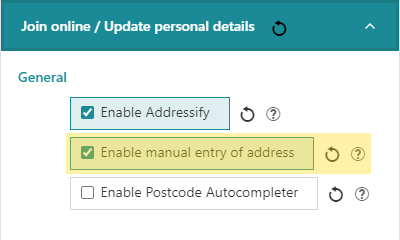
Introduce parameter to allow Archive reference code to be displayed in hierarchy view
The General Parameters page has been added to the Archives menu of the Maintenance module.
In this page is a parameter to Display reference code in treeview hierarchy, with three options:
| Do not display | Archival Description Reference codes will not be displaying in the hierarchy tree view |
| Prepend | The Reference Code will be prepended to the Title of Archival Descriptions in the hierarchy tree view e.g. 'REF-100 | Interview with local historian' |
| Append | The Reference Code will be appended to the Title of Archival Descriptions in the hierarchy tree view e.g. 'Interview with local historian | REF-100' |
Add option to prompt to print transactional slips
It is now possible to configure Slip Printing Parameters to prompt for a printed slip when transaction slips are generated.
Configure printed Circulation & Acquisitions notices
|
This feature requires license version 11.3 or later. |
Mail notices generated to PDF are now able to be customised in the Maintenance module.
Configure Circulation notice PDFs
The Print Settings tab has been added to the Notice Parameters page of the Circulation Maintenance menu.
The General section contains a number of styling and formatting options that are common to all printed circulation notices (e.g. margins and table styling).
Collapsible section headers for each notice type allow customised content for each type and level. It is only necessary to set up notices that are configured (via notice policies) to generate by mail.
Configure Acqusitions notice PDFs
The Notice Parameters page has been added to the Acquisitions Maintenance menu.
The General section contains a number of styling and formatting options that are common to all printed Acqusitions notices (e.g. contact details for the library, page layout, and table styling).
Collapsible section headers for each notice type allow customised content for each type.
Purchase orders, order (line item) cancellations, and claim reminders (all levels) may be configured in this interface.
Option to extend Discovery Platfom header, body and footer to full screen width
Three new options have been added to the General tab of the OPAC HTML Configurator.
These options allow library staff to extend the header, the body, or the footer of the Discovery Platform to utilise the full screen width on larger displays.
Add 'eComic' to Record format icons in HTML Configurator
|
This feature requires license version 11.4 or later. |
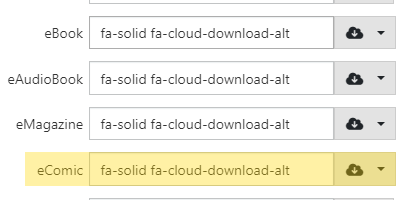
The option to set the record format icon for display at the Discovery Platform has been added to the OPAC HTML Configurator. The eComics bibliographic record format is set based on specific MARC tag content. See the 2023R3 Cataloguing features for more information.