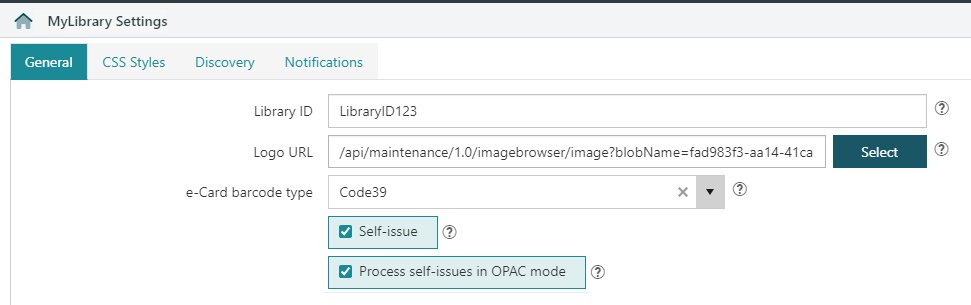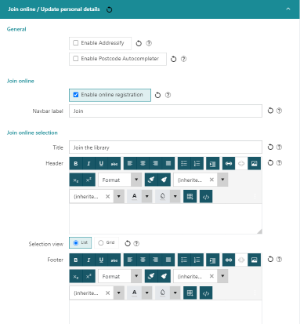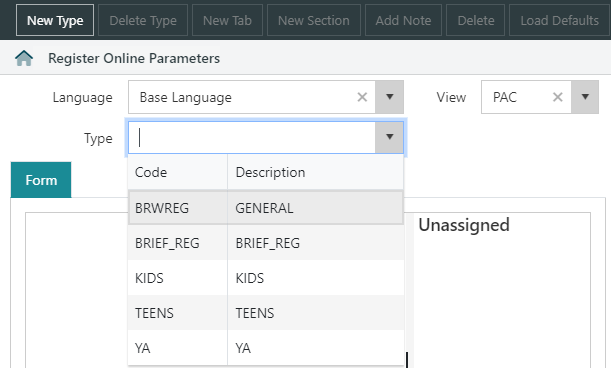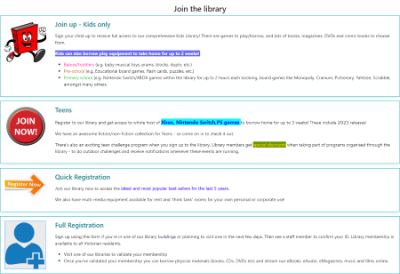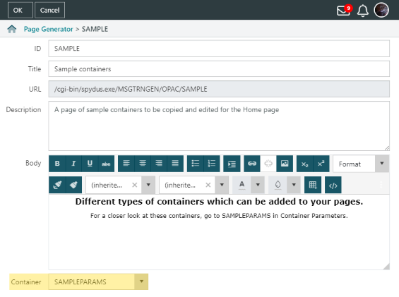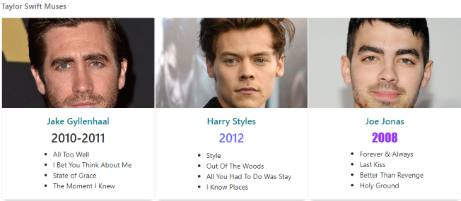Support multiple online registration forms
|
This feature requires license version 11.3 or later. |
Spydus now supports the ability for libraries to offer multiple online registration forms at the Spydus Discovery Platform. To accommodate this, a number of features have been implemented, and some migrated to other areas of the Maintenance module.
Changes to Register online section of the HTML Configurator
- The Register online section of the HTML Configurator has been renamed Join online / Update personal details (as the address options will also apply to borrowers updating their details).
- The option to Enable Addressify remains
- The option to enable Postcode Autocompleter remains (valid in SG & UK only)
- The option to Enable online registration remains here, as well as the Navbar label linking to the online registration page.
- The Join online selection section allows users to configure an introductory header section, and a footer, of the new Join online selection page. This page will be displayed when a user at the Discovery Platform clicks the 'Join online' link and there are at least 2 (two) registration forms configured for the library.
- The final option in this section is the Selection view radio button, which allows staff to determine if the available online registration forms are displayed in a List or a Grid.
- All options that apply to configuration of the actual registration form have been moved from this section.
Changes to Register Online Parameters
There are two significant changes the Register Online Parameters interface: the Type options, and the Settings tab.
Type options
The Type dropdown has been introduced to allow users to select which online registration form (and related parameters) to be edited. By default, the GENERAL form will be provided.
Settings options
The Settings tab contains two sections. The below table outlines the content configured in each section:
Join online selection page
Form properties
If at least two registration forms are active at the Discovery Platform, users will be directed to the Join online selection page when clicking the Join online link.
Use this section to describe each form on the selection page.
- Display - Check this box to display this form on the Join online selection page
- Title (required) - The title of the form (e.g. Teen Borrower Registration, Temporary Member Registration, etc)
- Logo URL (optional) - URL to an image to be used as a logo for this registration form
- Description - A rich-text description of the form. Information to include here might be the types of borrowers who would select this registration type, and services available
- Order - The place in the Join online selection page that this form will appear
These parameters were previously configured in the Register online section of the HTML Configurator.
These have been migrated to the Settings tab and may be configured individually for each registration form.
- Conditions of membership - After selecting the form at the Join online selection page, the user will be directed to the conditions of membership page. The conditions of membership must be accepted before registering.
- Registration defaults (optional) - which branch, borrower category, borrower status & trap will be applied to the borrower accout
- if branch & category are not set, borrower may select
- if status and/or trap are not set, they will not be applied
- Check for duplicates - whether Spydus will check for duplicates, on which fields, and whether the system will allow borrower creation if a duplicate is detected
- Barcode details - Barcode length and leading & trailing digits
- Check loan history - whether loan history checks are enabled by default
- Minimum age - The minimum age that a borrower must be (determined by selected date of birth) to register with this form
- Email - whether email communication is enabled by default, and which email address to use
- Successful registration message - message that will be displayed on screen if registration is successful
To create additional online registration forms and configure the related parameters;
- Navigate to Maintenance > OPAC & Enquiry > Register Online Parameters
- Select the required View (OPAC_WP)
- Click New Type
- Enter the Type and click OK
- the Type will be used as both the Code & Description in the dropdown
- On the Form tab, configure the fields, field labels, mandatory flags etc as required for the new form
- Register Online Parameters help contains more detail on configuring the form
- On the Settings tab, configure the parameters as required for the new form
- Register online section of the HTML Configurator contains more detail on configuring these parameters
- Save or Save & Close
Change barcode parameter tab wording from 'Global' to 'General'
In Barcode Parameters maintenance, the 'Global Parameters' tab has been renamed General Parameters. This was done to reduce confusion, as elsewhere in Spydus the term 'global' is used to refer to functionality that operates across & between institutions in a consortium. In this case, the barcode General Parameters apply to both Item Numbers and Borrower Numbers.
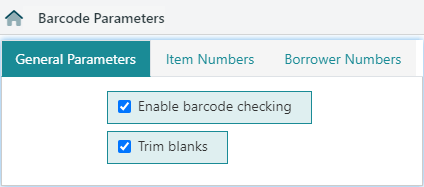
Option to not require additional staff credentials on cash drawer actions
|
This feature requires server version 10.9 or higher. |
A new parameter has been introduced to allow users logging into Spydus using single-sign on to not require additional validation of staff credentials when performing cash drawer actions.
The Additional staff credentials not required parameter has been added to the Cash Drawer section of Circulation General Parameters.
Add ability to hide lock screen option in Spydus application
|
This feature requires server version 10.9 or higher. |
The Hide lock screen option parameter has been added to Staff General Parameters.
Allow libraries to choose what fields can be inherited to dependants
|
This feature requires license version 11.3 or later. |
A new new section has been added to the Settings tab of Borrower Registration Parameters maintenance. This section allows library staff to choose which fields will be inherited from a head of family to dependants by default. The Default fields inherited by dependants will be automatically applied to all borrowers that are registered, but may be changed from the default by editing the borrower's registration in Circulation.
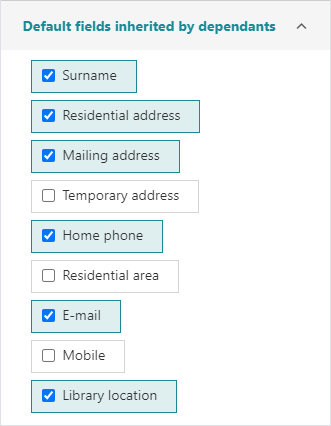
|
Reminder: The fields that will be inherited to a dependant borrower are set on the head of family record, not the dependant. |
Export and import options for Container Parameters
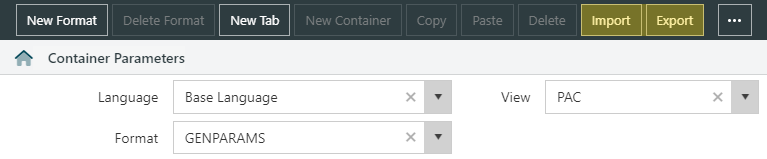
It is now possible to Export Container Parameter Formats to an XML file, and Import XML files containing Container Parameters Formats.
By default, XML files will be exported to the local Downloads folder.
This allows library staff to:
- create backups of existing container sets before making changes
- export from/to TEST & LIVE systems to synchronise changes
After Importing an XML file, the user must Save (or Save & Close) to commit the imported changes.
|
Importing an XML file will not merge new content into an existing format, but will entirely overwrite the existing format. Review containers before in all environments before importing to ensure that no content is inadvertently lost. |
Verify notice delivery
|
This feature requires license version 11.3 or later. |
A parameter has been added to the Settings tab of Borrower Registration Parameters that (if enabled) will check if a borrower has opted to receive notices via email or SMS if they have provided the relevant contact details, and prompt the user to select a delivery method.
Enable the Verify whether notices can be sent by email or SMS parameter to allow the check to be performed and prompt to be displayed.
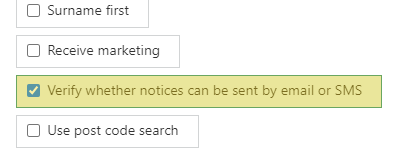
Allow container formats to be linked to a generated page
|
This feature requires license version 11.3 or later. |
While previously possible (by using an additional string in the URL), users are now able to directly link a container format to a page created in the Page Generator. A container format is a set of containers that have been built in Container Parameters.
To link a container format to a generated page, select the desired format from the Container dropdown while editing the page.
|
IMPORTANT: The selected Container format will be displayed below any content in the Body field of the page generator. If it is preferred that the Body content be displayed in a specific place on the page, it is recommended to put that content into a rich text container, and arrange as required. |
Customised opening hours for specific dates
|
This feature requires license version 11.3 or later. |
At the bottom of the Opening Hours tab in Maintenance > Circulation > Locations, it is now possible to set overriding Customised Dates, allowing libraries to set modified hours of operation for specific dates without needing to:
- mark the library closed with a holiday, or
- modifying the regularly scheduled opening hours
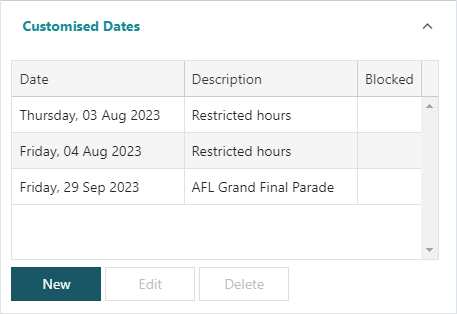
Customised Dates may be set at the Network or Branch level and inherited to child locations. Inherited Customised Dates may also be Blocked at selected locations e.g. if most branches are closed for a public holiday but a central branch remains open
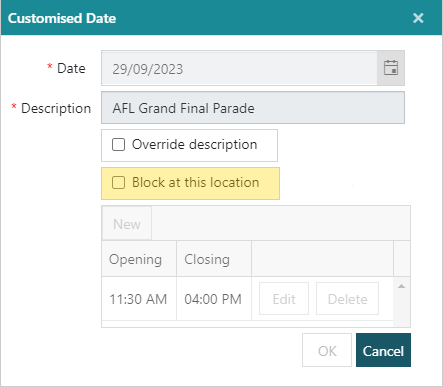
Upcoming Customised Dates may be displayed (using the Opening hours (current week) in the Display Parameters for Location records) at the Full Display page for a location at the Discovery Platform. This ensures that patrons are able to be informed, and not be inconvenienced by unexpected branch closures.
If there are customised hours displayed, regular hours will be displayed in strikethrough text. This allows users at the Discovery Platform to discern how the upcoming week may differ from regularly scheduled hours of operation, along with the Description provided in the Customised Date.
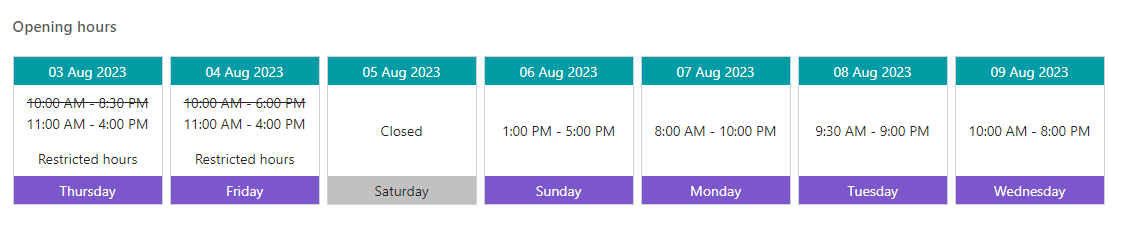
|
Customised Dates will appropriately apply to Spydus features that rely on branch opening hours, such as:
|
Staff File Manager
|
This feature requires license version 11.3 or later. |
Previously, files generated from Spydus that staff require access to were made available via a 3rd party File Manager application with folder access on the Spydus server. With the deprecation of the previous file manager and removing server access, a front end has been provided to allow access to files such as:
- PDF notices
- notice generation reports
- Order (LI) & Purchase Order (PO) PDF and/or EDI files
- Claim Reminder PDF and/or EDI files
This feature is similar but separate to the File Manager implemented in 2023R1, which allows libraries to host files that are publicly accessible from the web. Files hosted in the Staff File Manager are only accessible to authenticated Spydus users via the Maintenance module.
Access to Staff File Manager
Access to the Staff File Manager requires only that the new Enable access to Staff File Manager parameter be checked at the User Account level.
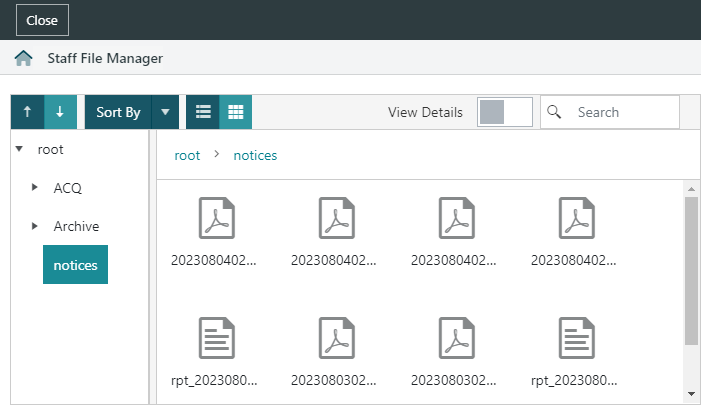
Staff File Manager is intended only to give access to files that Spydus generates. It does not allow:
- file creation or upload
- file management (moving, creating folders etc)
Richt-clicking a file in Staff File Manager displays options that allow the file to be:
- Downloaded (for printing, emailing etc as required)
- Deleted (exercise caution, once deleted these files cannot be recovered)
- Archived (moved to the relevant sub-folder of the Archive folder)
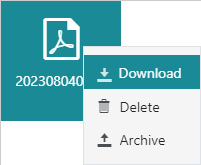
Once a file has been moved to the Archive folder, it may be Downloaded or Deleted.
Image & Masonry container types
|
This feature requires license version 11.3 or later. |
Two new container types have been introduced.
Image list container
An image list container may contain a set of images, a rich-text description, and a link to the desired content. To create an Image list, select the Image list type when creating a new tab.
Image list container parameters
- Text (optional) - A title for the image that will display above the Description, and will be a link to the URL set below (in the colour of the Link colour in the OPAC HTML Configurator)
- Description (optional) - A rich-text description of the image
- Image (required) - The image URL
- URL - a link to any content
Masonry List container
A masonry list container is very similar to an image list container! The Tab parameters are identical, but there is an additional parameter at the container level: Width class. To create a Masonry list, select the Masonry list option when creating a new tab.
The Width class uses a bootstrap column class to assign a width to the image card in a masonry list container, allowing image cards of different sizes to be displayed in the same container. Spydus will tesselate the image cards within the container.
Note: The image below depicts a Masonry list using the No gaps parameter available from the 2023R3 release.
Masonry list container parameters
- Text (optional) - A title for the image that will display above the Description, and will be a link to the URL set below (in the colour of the Link colour in the OPAC HTML Configurator)
- Description (optional) - A rich-text description of the image
- Width class - Use a bootstrap column class to determine the column width of the image
- Image (required) - The image URL
- URL - a link to any content
Provide details on commissioning Instagram containers in Spydus
|
There is no server patch, license or release requirement for this feature. |
A fact sheet has been written to provide information on how to commission Container Parameters to display Instagram posts or feeds at the Spydus Discovery Platform.
See the Embedding an Instagram post or feed using Container Parameters page for detail.
Updated colour picker
Due to changes in the Kendo UI library, colour pickers throughout Spydus have been updated. Text and text highlight palettes remain largely the same, but gradient colour pickers have undergone significant changes.
|
Prior to 2023R2, the colour picker provided:
|
|
The updates to colour picker in 2023R2 now offer:
|
Add geolocation field to location maintenance
|
This feature requires license version 11.3 or later. |
A Geolocation field has been added to the Address section of Location parameters. This field will be used to support future 'Find nearest branch' functionality in the Spydus borrower mobile application. The Geolocation field is only available for Branch level locations, which have the following minimum address details listed:
- Address Line 1
- City
- Country
If the address details are listed, clicking the Locate button will become active. Clicking this button will generate the latitude and longtitude in the Geolocation field.
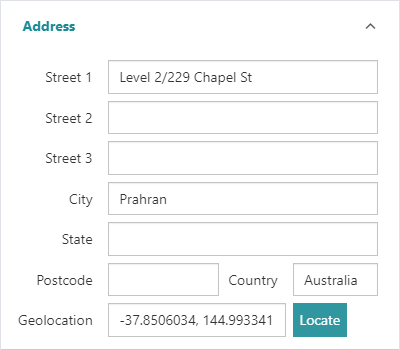
|
This feature requires license version 11.4 or later. |
Added a new MyLibrary Settings to Maintenance>General. This will support the configuration of the new Spydus Mobile app. Staff will be able to customise their version of the mobile application, similar to the OPAC HTML configurator.