Due to expire days for requests
In This Topic
On the Landing Page we show links to the requests due to expire.
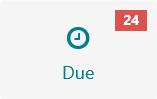
To specify when requests expire:
- From the Module Menu select Maintenance, Requests and then General Parameters.
- Set the Due to expire days.
- Click Save & Close.
For example, if today's date is 10/3/18 and Due to expire days is 21 then requests that have a Last date required before 31/3/18 will appear as "Due" on the Landing Page.