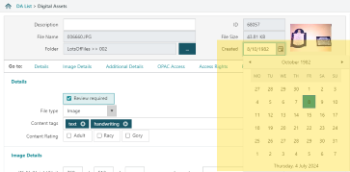Spydus ERM features in 2024R2
In This Topic
Make 'Created' date in Digital Assets an editable field
Previously, the Created date of a Digital Asset was non-editable, and was taken as the date and time that the file was uploaded.
Staff can now specify the date of a Digital Asset's creation after uploading it (or by editing any existing Digital Asset record). The Created date may be set to any past or future date, and will be shown at the Full Display of the Digital Asset record as the Document Created date. The document created date will be shown at the record Full Display in Enquiry, and at the Brief & Full Display at the OPAC.
To set the Created date:
- Navigate to ERM > Digital Assets.
- For a new Digital Asset;
- Select any folder under the Repository or upload any file directly to the Repository
- Once the file is uploaded, click the date field or calendar icon beside the Created field and select the required date
- Fill out other desired fields.
- For an existing Digital Asset;
- Browse to the existing record in the Folder view, or Add to list and search for the record in List view
- Select the record and click Edit
- Click the date field or calendar icon beside the Created field and select the required date
- Click Save or Save & Close
|
Performing (or refining) an All Resources search at the OPAC on the Date created will query the 'Document created' date. |