Allow staff to add 'Instant Report' & 'Download (CSV)' options to the Brief Display of all Enquiry search forms
|
This feature requires license version 11.5 or later. |
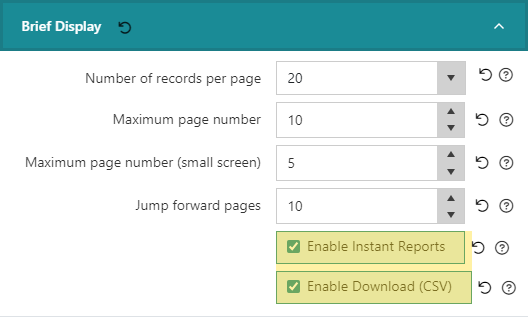
In the Brief Display section on the General tab of the Enquiry HTML Configurator, the options to:
- Enable Instant Reports, and
- Enable Download (CSV)
...have been added. If enabled, this will add the Instant Report and Download (CSV) buttons to the Brief Display of all Enquiry search forms. Instant Reports will generate an HTML table of the search results for easy printing, and Download (CSV) will output a CSV file for viewing and editing in spreadsheeting applications.
Add eContent Help section for uLIBRARY (Ulverscroft) message configuration
To provide consistency with other eVendors, a section has been added to the eContent Help tab of the OPAC HTML Configurator to allow staff to configure the messages returned to borrowers at the Discovery Platform when accessing uLIBRARY/Ulverscroft records.
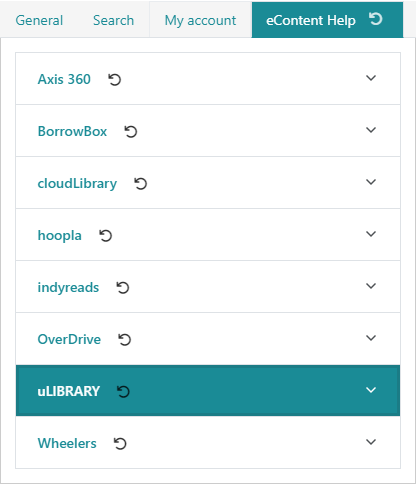
Add 'Always show home icon' in navigation bar option
|
This feature requires license version 11.2 or later. |
Previously at the Discovery Platform, the 'home' icon was not displaying in the navigation bar on pages that displayed breadcrumbs for navigation (the home button would be displayed at the head of the breadcrumbs).
An option has been added to the Navbar Menu tab of the OPAC HTML Configurator to Always show home icon on pages at the Discovery Platform, regardless of breadcrumbs appearing in the page.
![]()
Enhancements to processing in transit items
There have been a number of enhancements to the processing of in transit items using the existing scheduled task that automates the removal of the in transit status. These changes are to enable staff to easily identify items that have gone missing in transit (or have otherwise been in transit for a longer than expected time), and how to handle reservations that those items may be allocated to.
|
If your library is not currently using the scheduled task to bulk remove the in transit status, please contact Civica Support for assistance as commissioning is required. Fees may apply for the configuration of a new scheduled task. |
Previously, the limits of this scheduled task were:
- set the number of days after the in transit status was applied that it would be removed
- optionally, configure this based on which day of the week the status was applied (i.e. allow extra time if items went in transit on a Friday and branches are closed over the weekend)
- set a flag that determines whether or not the in transit status would be removed from items that are currently allocated to a reservation (this has been modified and split into two separate parameters - see below)
These existing parameters for the scheduled task have been implemented in the Remove in-transit status task section of the Circulation General Parameters page.
In addition to the existing parameters, some new parameters have been added to the same section of Circulation General Parameters. These parameters allow staff to set the following parameters:
- Deallocate item - if an item being targeted by this task is currently allocated to a reservation, will it be deallocated
- Remove (in transit) if item allocated - if an item being targeted by this task is currently allocated to a reservation, is the in transit status removed (i.e. should allocated items be searched for and processed manually by staff, or automatically by the task)
- Set status on allocated item - if an item being targeted by this task is currently allocated to a reservation, select an item status to apply to it
- Set status on unallocated item - if an item being targeted by this task is not currently allocated to a reservation (e.g. is being rotated between branches, returned to its home location after a loan etc), select an item status to apply to it
|
This feature was introduced after being requested by Dublin City Libraries on the Spydus Ideas Portal (SPY-I-1281). This was the most popular idea in the portal's history, receiving 65 votes! |