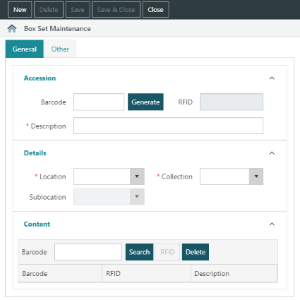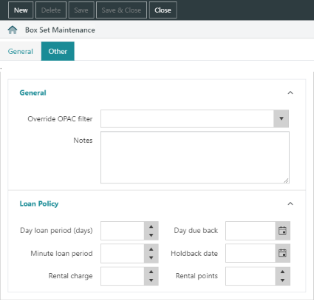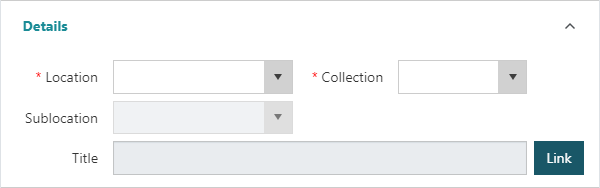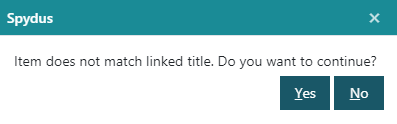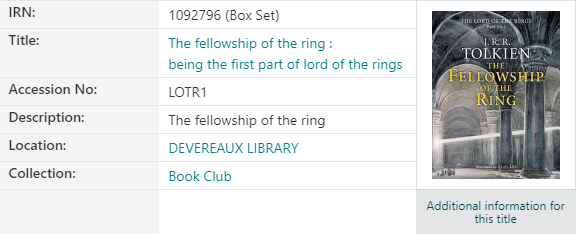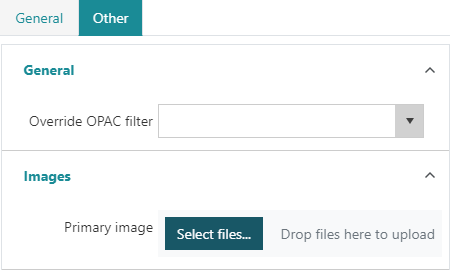Address Line 1 no longer mandatory in borrower registration
|
This feature requires server version 10.9.8 or higher. Commissioning is required for this feature in Spydus 10.9. |
In an effort to reduce the amount of personal information stored on borrowers, many libraries are opting to no longer capture street address. To avoid incomplete addresses, Spydus previously required Address Line 1 to contain data if any other address element was being captured (e.g. suburb, post code, residental area etc).
Spydus now allows libraries to capture useful demographic information like post code or residential area without requiring Address line 1 to be populated.
|
Address Line 1 will still be required if borrowers opt to receive mail communications. If using Addressify, ensure that it is disabled at the OPAC to allow borrowers to enter minimum details without requiring a fully validated address. |
Enhancements to Box Set Maintenance
Additional Box Set details
The Box Set Maintenance interface has been updated, and allows additional information about the set to be stored.
The Box Set Maintenance interface has been split into two tabs; General and Other.
General tab
The General tab contains the Accession, Details and Content sections. These sections allow the setting of:
- the Barcode and/or RFID and Description
- the Location and Collection
- the set's Sublocation may be set but is not mandatory
- the adding of Items to the box set by scanning or searching in the Barcode field of the Content section
Other tab
The Other tab contains the General and Loan Policy sections.
The General section allows staff to set the Override OPAC filter for the box set. This filter allows staff to force the set to either suppress or display at the OPAC, overriding defaults set at the Collection or Location level.
The Loan Policy section allows staff to set the loan policy for a box set (if it differs from the policy that would otherwise be applied e.g. at collection level).
If a box set is a book group kit, its loan period will be determined by the booking policy.
Title linking
This feature requires license version 11.5 or later.
A box set may now be linked to a bibliographic record or a work record.
Linking to a BIB or WRK record will validate items added to the box set to ensure that they belong to the linked record. Staff may override the validation message to add items that belong to different bibliographic or work records if required.
Box set cover images
This feature requires license version 11.5 or later.
If a box set is linked to a bibliographic or work record, the cover image served by your enrichment service will be loaded at the brief & full display of the box set record in both Spydus staff interface and at the Discovery Platform.
If there is a summary description of the linked title, this summary will also be displayed at the Brief & Full Display in both staff interface and at the Discovery Platform.
If the box set is not linked to a bibliographic or work record, or staff wish to use an alternative cover image, the Other tab now contains the Images section. Staff may select an image to be uploaded to be used as the cover image for the box set.
Additionally, if the box set is not linked to a BIB or WRK record, or the BIB or WRK record does not have a Summary description, the box set Notes field will be displayed at the Brief & Full Display in staff and discovery interfaces.
Enhancements to processing in transit items
Improvements to an existing scheduled task (previously used only for the bulk removal of the In-transit status) allows additional processing of items that have been in transit for a designated period of time.
The task now allows:
- automatic removal (or not) of In-transit status (based on date the status was applied)
- additional support for different periods based on the day of the week that the status was applied (e.g. allow for weekends when branches may be closed)
- additional suport for removal (or not) of In-transit status if item is also allocated to a reservation
- automatic deallocation (or not) of reserved items
- automatic setting (or not) of a new status (e.g. Missing, Delayed in transit, etc)
- additional support for setting a different status on allocated items
|
If your library is not currently using the scheduled task to bulk remove the In-transit status, please contact Civica Support for assistance as commissioning is required. |
|
This feature was introduced after being requested by Dublin City Libraries on the Spydus Ideas Portal (SPY-I-1281). This was the most popular idea in the portal's history, receiving 65 votes! |