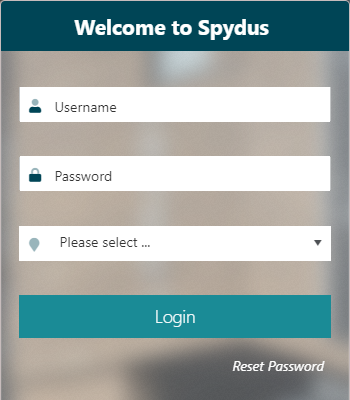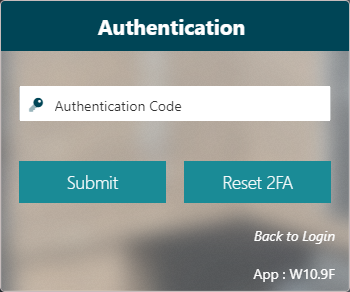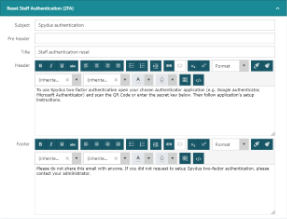Add ability to hide lock screen option in Spydus application
|
This feature requires server version 10.9 or higher. |
The Lock Screen option in the user menu may now be hidden using the Staff General Parameter, Hide lock screen option.
This parameter is intended for use with staff users accessing Spydus via single sign-on, as when using SSO the locked screen may only be unlocked with Spydus 2FA, not by SSO credential validation or by the 2FA associated with the SSO service.
Changes to 2-factor authentication
Change to 2FA login process
This feature requires a minimum server version and patch:
- 10.7.10,
- 10.8.8,
- 10.9.6, or
- license version 11.2.1
Previously, logging in using 2-factor authentication would require both the user credentials and the 2-factor authentication code to be entered in a single form. Now, 2FA users will first validate their Spydus credentials, and if that validation is successful, then the prompt for a 2FA authentication code will be displayed. Successfully entering the authentication code will allow access to Spydus.
Ability to reset 2FA key
This feature requires Spydus 10.7 or later.
If a Spydus user account has the Allow 2F authentication to be enabled, they may reset the 2-factor authentication key associated with the account as long as there is an email address associated with the user account.
When the Authentication form (see above) is displayed, a user may click the Reset 2FA button to trigger an email to the address associated with the user account. That email will contain a new Secret Key as both a QR code and as a text string. The QR code or string may be entered into the user's chosen authenticator application to generate 2FA codes.
If there is no email address associated with the account or the Allow 2F authentication to be enabled option is not set, the user will need to contact an administrator.
<!-- Enable 2 factor reset - default is false -->
<add key="EnableReset2F" value="true" />Configure two-factor authentication reset email
This feature requires license version 11.2 or later.
The content of the 2FA reset email may be configured on the Communications tab of the HTML Email & Slips Configurator.
For Spydus 10 libraries, the 2FA reset email cannot be customised.
Update loading image animation to spinner
The horizontal loading bar has been replaced throughout Spydus with a spinner animation.
Set home site in SIP2 64 response
|
This feature requires SIP 1.0.82. Please contact Civica Support as commissioning may be required. |
The SIP 64 message (patron information response) will now include the location code of the borrower's home location in the AO field. Previously, the AO field was being set to the location code initialised in the SIP login request.
Upgrade code libraries in SIP2 service to support https connections
|
This feature requires SIP 1.0.82. Please contact Civica Support as commissioning may be required. |
SIP2 now supports HTTPS connections.